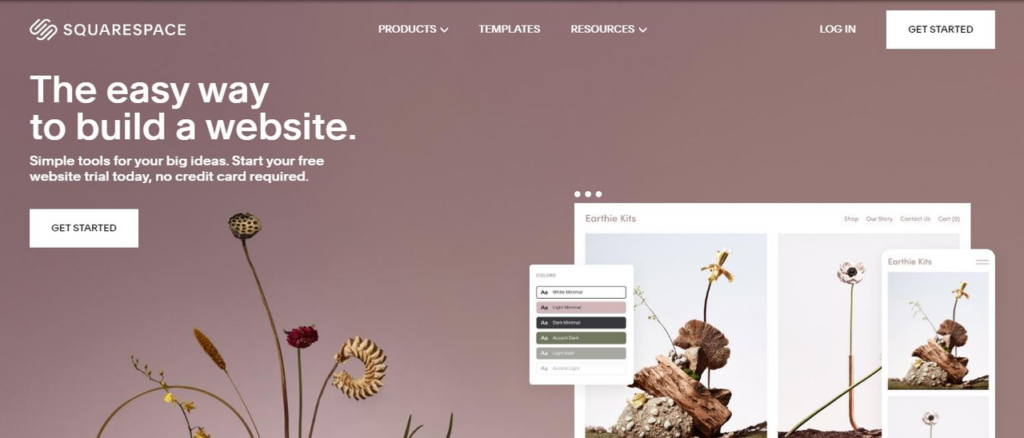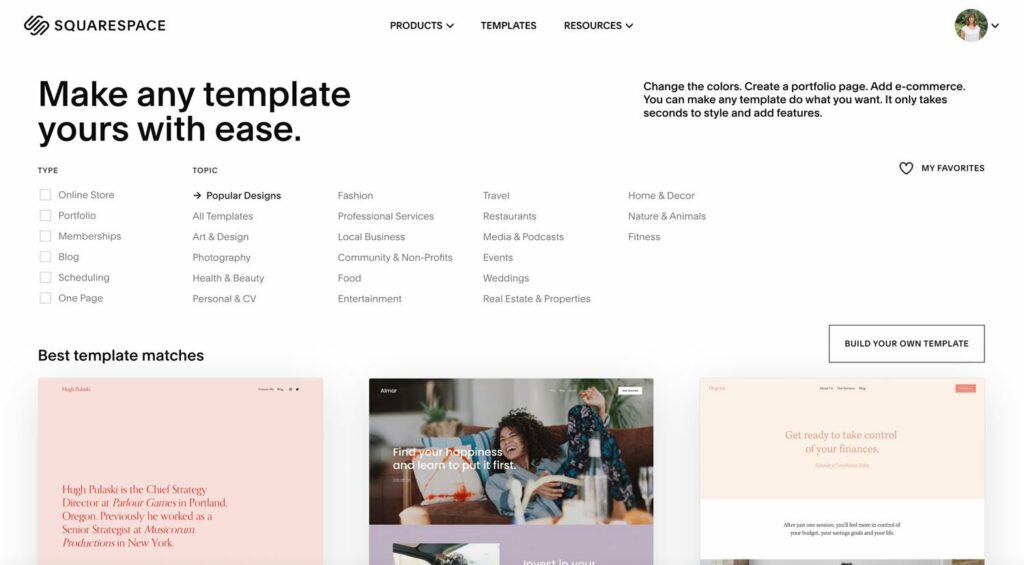5 Stunning Portfolio Websites You Can Create with Squarespace
Your portfolio is more than just a showcase of your work—it’s your introduction to potential clients, collaborators, and employers. A well-designed portfolio reflects your professionalism and creativity while effectively communicating your skills and accomplishments. Squarespace has become a favorite among creatives for its elegant templates, user-friendly design tools, and powerful features, making it the ideal platform for building your online presence.
In this blog, we’ll explore five types of portfolio websites that you can create using Squarespace. Each category is designed to cater to specific creative fields, and we’ll delve into the features and strategies to make your portfolio stand out.
Photography Portfolio:
Captivate with Visual Elegance
As a photographer, your portfolio needs to focus on your images while offering a seamless browsing experience. Squarespace offers numerous templates and features designed to highlight high-resolution visuals, ensuring that your work takes center stage.
Key Features for Photographers:-
Full-Screen Galleries: Squarespace templates like Horizon and Wexley allow your images to fill the screen, creating an immersive viewing experience that captivates your audience. This feature is perfect for showcasing breathtaking landscapes, striking portraits, or detailed macro photography.
Dynamic Slideshow Options: With customizable transitions, you can display your photos as a cohesive story. This is ideal for event photographers or those looking to highlight a specific project.
Password-Protected Pages: Share private galleries with clients securely. This feature is especially valuable for wedding or event photographers who want to offer personalized access to their clients.
Responsive Design: With mobile-friendly templates, your portfolio will look stunning on any device, whether viewed on a smartphone, tablet, or desktop.
Example Template: Horizon
The Horizon template provides a clean, full-screen display ideal for photographers. The minimalist navigation ensures that nothing detracts from your visuals.
How to Maximize Impact:-
Organize by Theme: Categorize your work into sections like “Nature,” “Portraits,” and “Urban Landscapes” to help visitors navigate with ease.
Add Context: Provide captions or brief descriptions for your photos to offer deeper insights into the story behind each shot.
Leverage SEO: Use Squarespace’s built-in SEO tools to add keywords, meta descriptions, and alt text for your images. This ensures that your portfolio is discoverable online.
Graphic Design Portfolio:
A Canvas for Your Creativity
Graphic designers require a portfolio that not only showcases their talent but also reflects their unique design aesthetic. Squarespace empowers designers with templates that emphasize versatility and visual appeal, allowing you to display diverse projects effectively.
Key Features for Graphic Designers:-
Grid-Based Layouts: Templates like York enable you to present your work in an organized grid. Each project can link to its own page with detailed case studies, images, and mockups.
Video and Interactive Media: Include videos, GIFs, or interactive content to showcase motion graphics or app designs. Squarespace supports easy embedding from platforms like YouTube and Vimeo.
Custom Fonts and Colors: Squarespace provides a variety of font and color combinations, allowing you to align your site’s look with your branding.
Client Testimonials: Add quotes from satisfied clients or collaborators to lend credibility and build trust.
Example Template: York
York is a bold and modern template that focuses on simplicity and organization. The grid layout allows you to showcase multiple projects in one glance, making it easy for visitors to explore your work.
How to Stand Out:-
Highlight Case Studies: Dedicate a page to each project with details about your creative process, challenges, and solutions. This demonstrates your problem-solving abilities and thought process.
Incorporate Your Personality: Use custom fonts, colors, and visuals that reflect your personal brand and design philosophy.
Maintain Consistency: Ensure that the overall design of your portfolio complements your style, from typography to navigation.
Writing Portfolio: Showcase Your Voice and Expertise
For writers, a portfolio isn’t just about aesthetics—it’s about making your words shine. Whether you’re a journalist, copywriter, or novelist, Squarespace provides templates that emphasize readability and organization.
Key Features for Writers:-
Typography-Focused Design: Templates like Tudor feature clean layouts with a strong focus on typography, ensuring your words take center stage.
Blog Functionality: Squarespace includes a robust blogging platform, allowing you to publish articles, essays, or creative pieces directly on your site.
Document Embeds: Writers can upload PDFs, e-books, or other downloadable content to showcase published works or proposals.
Search Engine Optimization (SEO): Squarespace’s SEO tools help your writing portfolio rank higher in search results, increasing visibility.
Example Template: Tudor
Tudor is an elegant template that prioritizes readability. Its simple navigation and uncluttered layout make it perfect for writers looking to display their work professionally.
How to Maximize Impact:-
Create Categories: Organize your writing into sections such as “Articles,” “Short Stories,” and “Marketing Copy.”
Add a Blog Section: Regularly update your site with new writing to keep your portfolio fresh and engage visitors.
Show Your Process: Include a section that outlines how you approach your projects, such as research methods or storytelling techniques.
Artist Portfolio:
Your Virtual Gallery
For artists, a portfolio is akin to a digital art gallery. Squarespace templates offer creative freedom to organize and display your artwork in visually appealing and interactive formats.
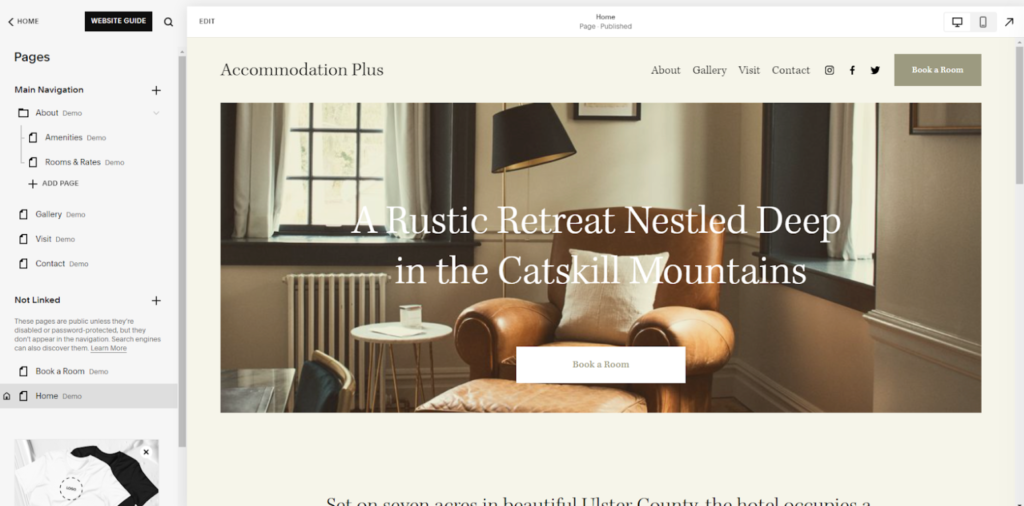
Key Features for Artists
Customizable Galleries: Use gallery blocks to design layouts that mirror a curated exhibition.
E-Commerce Integration: Squarespace allows you to sell your work directly through your website, making it easy to offer prints, merchandise, or original art.
Multimedia Support: Include videos or audio clips to showhttps://www.squarespace.com/case installations or performances.
Custom CSS Options: Advanced users can apply custom code to create unique designs that reflect their artistic vision.
Example Template: Montauk
Montauk is a minimalist template that acts as a blank canvas for your artwork. Its sleek design allows your visuals to take center stage.
How to Stand Out:
Include an Artist Statement: Share your creative philosophy and inspiration behind your work.
Offer Virtual Tours: Create thematic galleries that feel like walking through a physical exhibition.
Promote Your Store: Leverage the e-commerce functionality to sell your work or offer commissions directly from your site.
Multimedia Portfolio:
Bring Stories to Life
For videographers, filmmakers, and multimedia professionals, showcasing dynamic content is essential. Squarespace provides templates that support high-quality video and interactive media, making it a top choice for multimedia portfolios.
Key Features for Multimedia Professionals:-
Video Hosting and Embedding: Upload videos directly to Squarespace or embed them from platforms like YouTube or Vimeo.
Background Videos: Add looping background videos to create an immersive experience on your homepage.
Project-Specific Pages: Build detailed pages for each project, including videos, descriptions, and behind-the-scenes insights.
Analytics Tools: Track viewer behavior to see which projects resonate most with your audience.
Example Template: Mercer
Mercer is a visually driven template designed for multimedia professionals. Its bold layouts and full-screen displays make it perfect for showcasing video reels and film projects.
How to Maximize Impact-
Feature a Highlight Reel: Place a short video reel on your homepage to immediately capture attention.
Use Storytelling: Create detailed project pages that narrate the making of your work.
Engage with Clients: Use password-protected pages to share drafts or completed projects privately.
Conclusion
Squarespace makes creating stunning portfolio websites accessible and enjoyable for creatives in any field. From photographers and writers to designers and multimedia professionals, the platform’s versatile tools and professional templates empower you to build a portfolio that leaves a lasting impression. With features like responsive design, SEO tools, and e-commerce integration, Squarespace ensures that your portfolio is as functional as it is beautiful.
Start building your portfolio today and let your creativity shine!